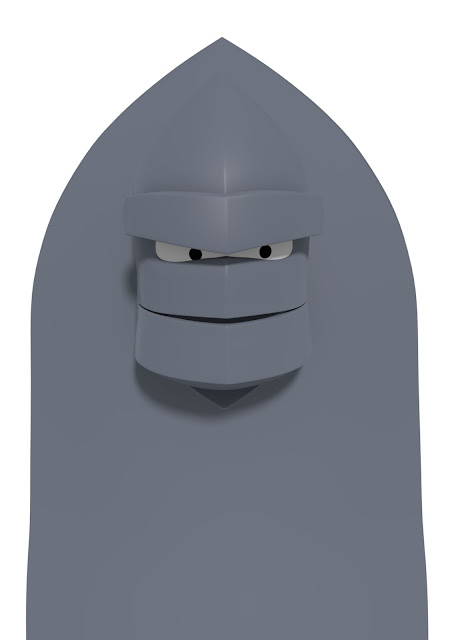GarageFarm is a render farm first recommended to us by Phil, one that has proven extremely worth it for all those of us who have used it. The staff are helpful and approachable, as well as easy to access when you need help, all it takes is a single click of the speech bubble icon; there are staff on hand 24/7, so you don't need to fear if you need to render quickly in the middle of the night --which is pretty much an animator's rite of passage!-- and don't know what to do.
Even if a real person wasn't on hand, they have various video tutorials and a forum to help you find answers. Like any new software, figuring out how to set things up can be confusing at first, but once you know how to do it, it becomes really straightforward. In order to send off your renders you have to first create an account & download their Render Beamer, which is available for Mac and PC - once downloaded you can access this via Maya's new renderBeamer shelf.
Unfortunately we are currently unable to download the Render Beamer on the University computers because of limited download permissions, but once the render has been sent off via a home computer you can keep track of its progress on the website. The Web Manager is well designed and shows you the progress of your render, while also listing its cost in dollars. GarageFarm has a price calculator that lets you figure out how much your renders are going to cost, before you even have to jump in at the deep end.
Using GarageFarm is extremely worth it because the render turnaround time is quick, their pricing is transparent and it gives you a lot of extra time to spend on other aspects of your project. You even have the option of rendering your scenes with different levels of priority, depending how desperately quickly you want to receive your finished renders.
Two small nuggets of advice, before sending off a file to the farm make sure you tick Apply Output Transform to Renderer under Color Management in the Common tab of your Render Settings, otherwise your images wont render with colour management applied. Finally if the renderBeamer icon randomly vanishes from your shelf, you can bring it up with this bit of Python script...
from mayaBeamer import main
reload(main)
main.run()
Just paste it into your Script Editor under the Python tab, highlight the text, press the play icon and you're golden :) Good luck and may getting your work rendered never be stressful again!